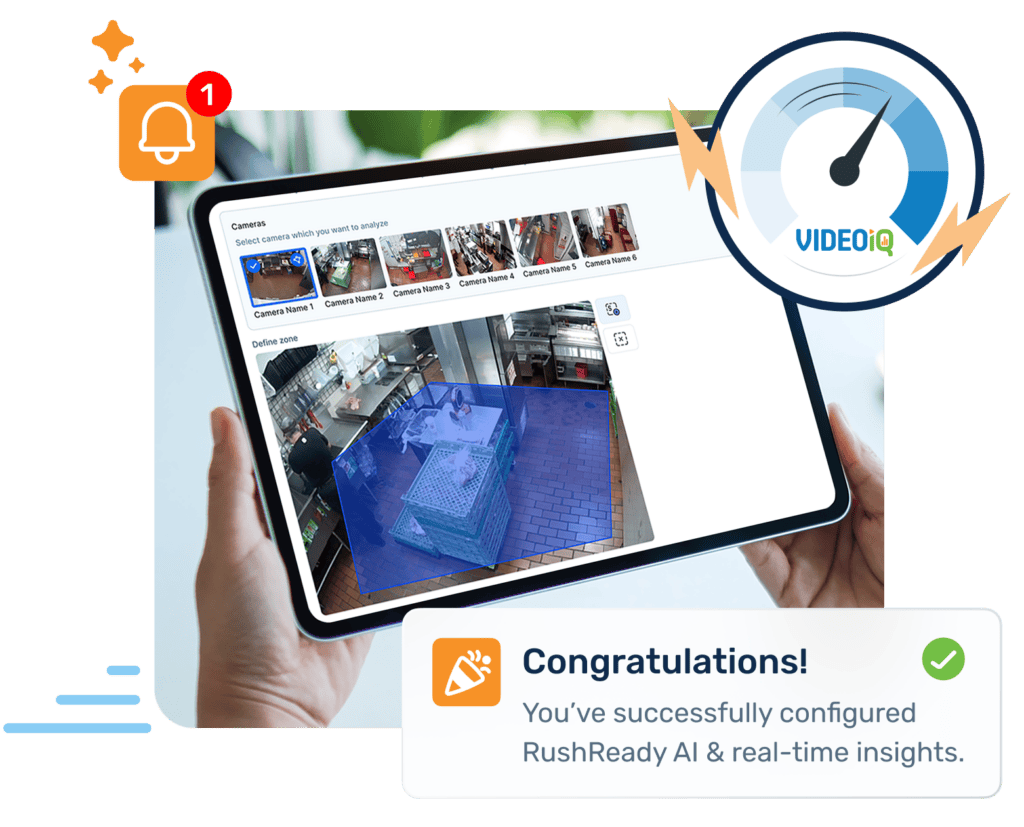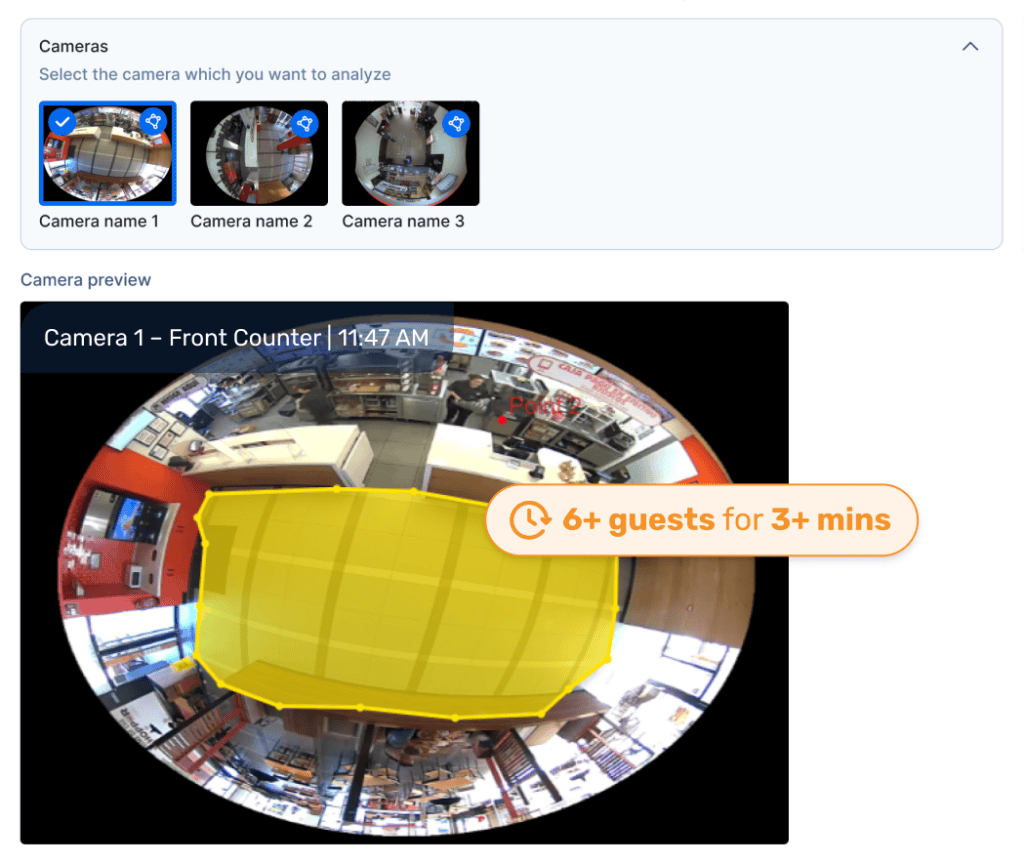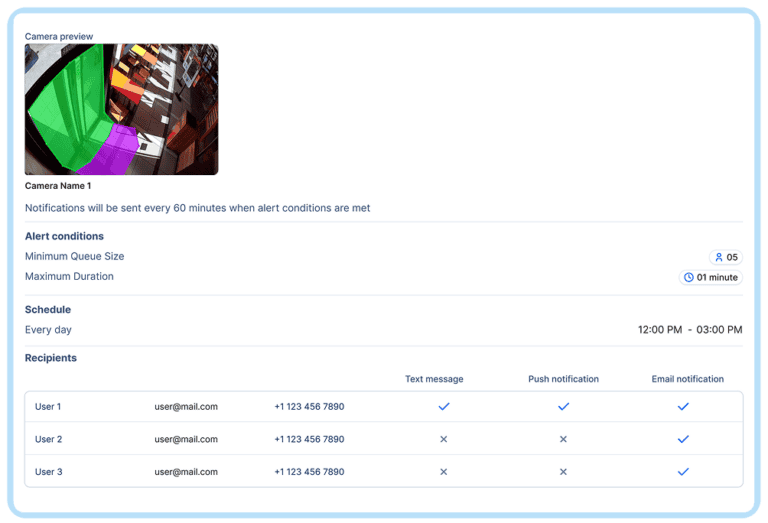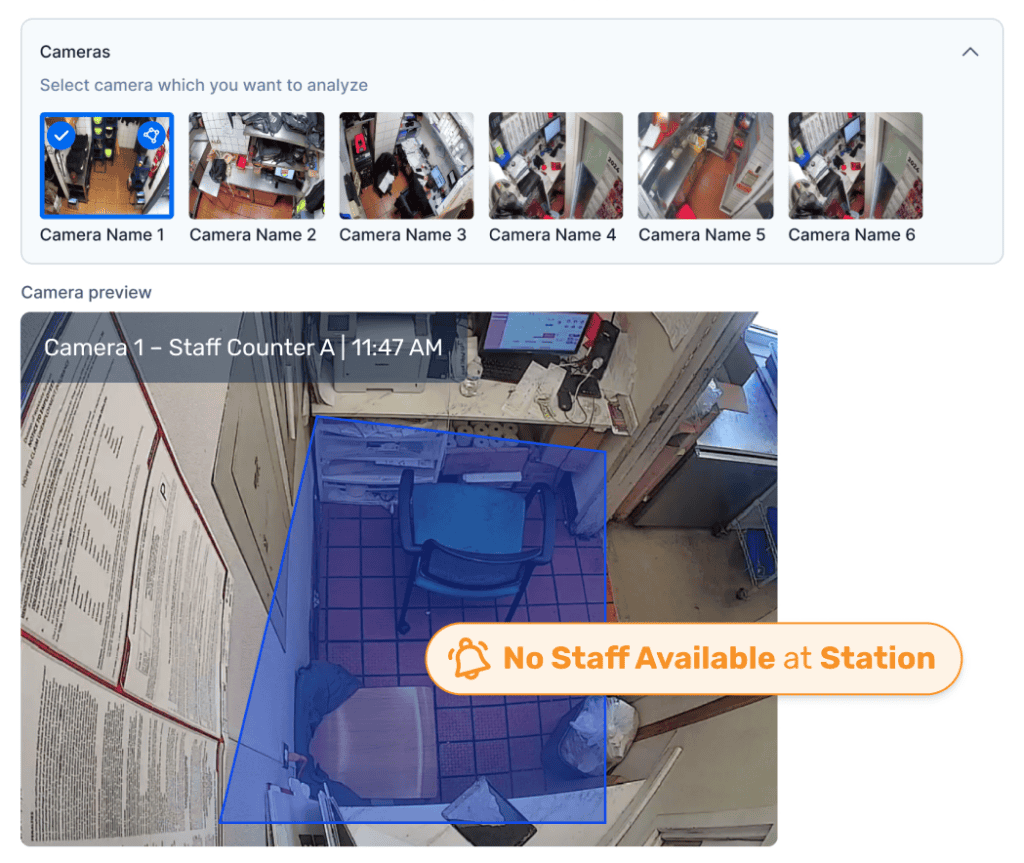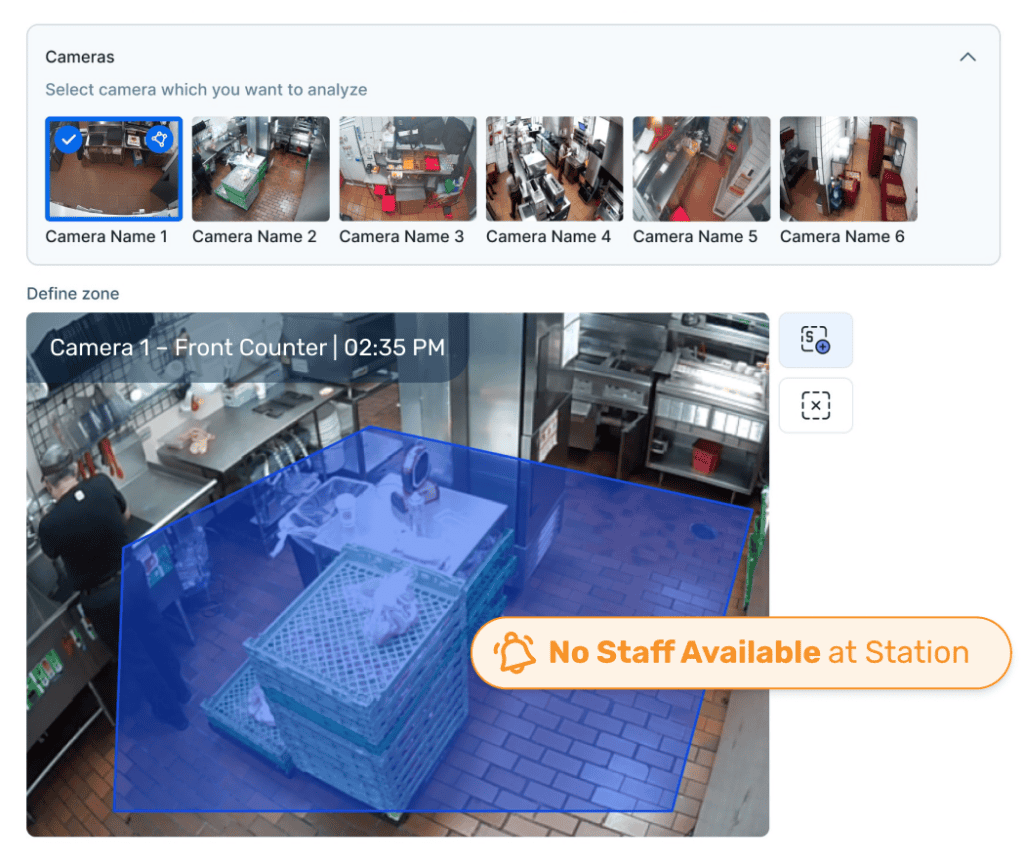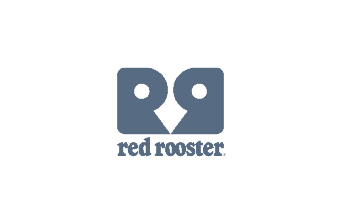Deliver fast, exceptional service in your C-Store, QSR or Drive-Thru, keeping customers coming back.



Serve up a great guest experience every time. DTiQ gives QSRs the edge in a competitive market.

Revolutionize your retail security and loss prevention efforts with DTiQ’s
offerings designed for retail leaders.
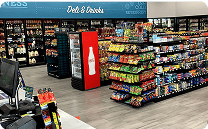
DTiQ offers cutting-edge video surveillance and loss prevention solutions for C-store owners.

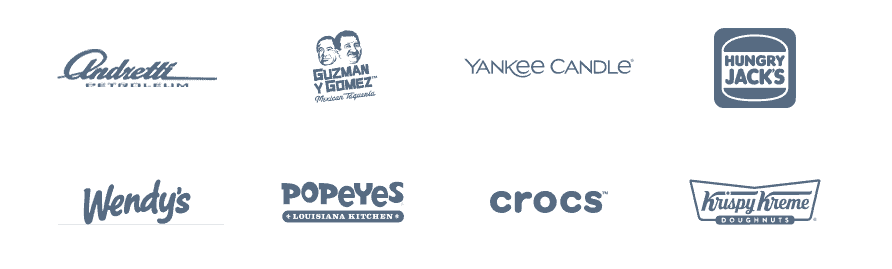
Enhance security and safeguard against loss with integrated video surveillance and AI-driven insights.
Boost profits and elevate customer experience with real-time AI alerts and seamless integration of video and POS data.
Mitigate loss and ensure compliance with DTiQ conducted operational audits.
Maximize drive-thru efficiency and enhance customer service with AI-powered drive-thru timer, gamification, and dashboard.
Jim Cagle, Owner/Operator at J&L Sandwiches & Green Horizon
Rodney Brent, Senior Director of Facilities at TXB
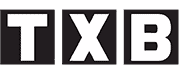
Mandy Ristic, Operating Partner OM GROUP
Brooke Whitney, District Manager of 9 Dunkin' locations
Marco Antonio Marquez and Enrique Mier y Tan, Owners of Subway Baja
Luis Candelaria, Director of Operations at 21 Dunkin' locations

Explore our blog posts that showcase expert opinions and industry trends.


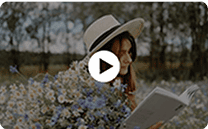

Led by industry experts, offering actionable tips and solutions tailored to your business needs.

From startup to the present day.
Meet our visionary leadership team.
Stay updated with the latest DTiQ news.
Upcoming events and tradeshows.
Join our dynamic team.